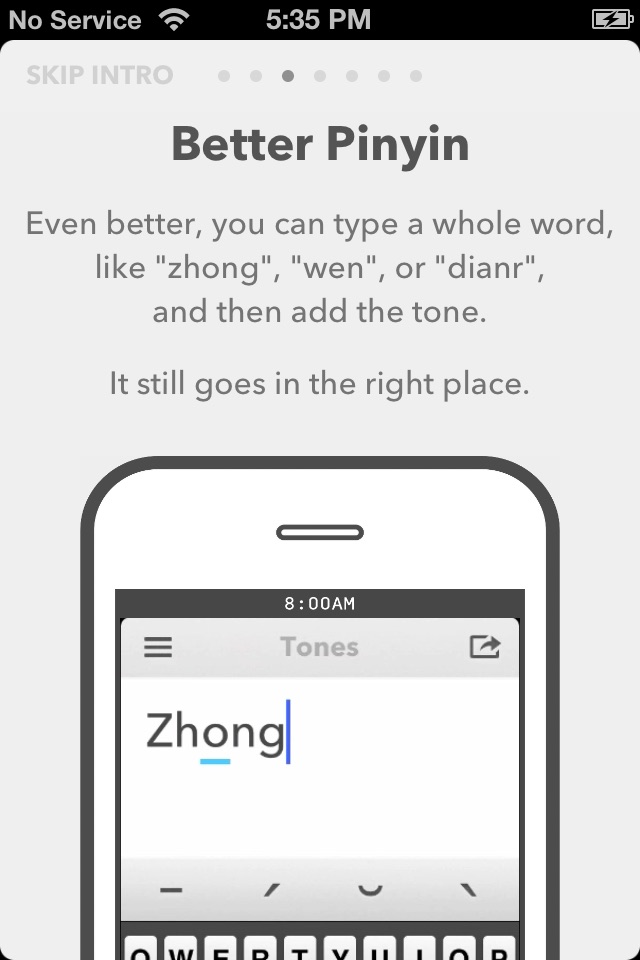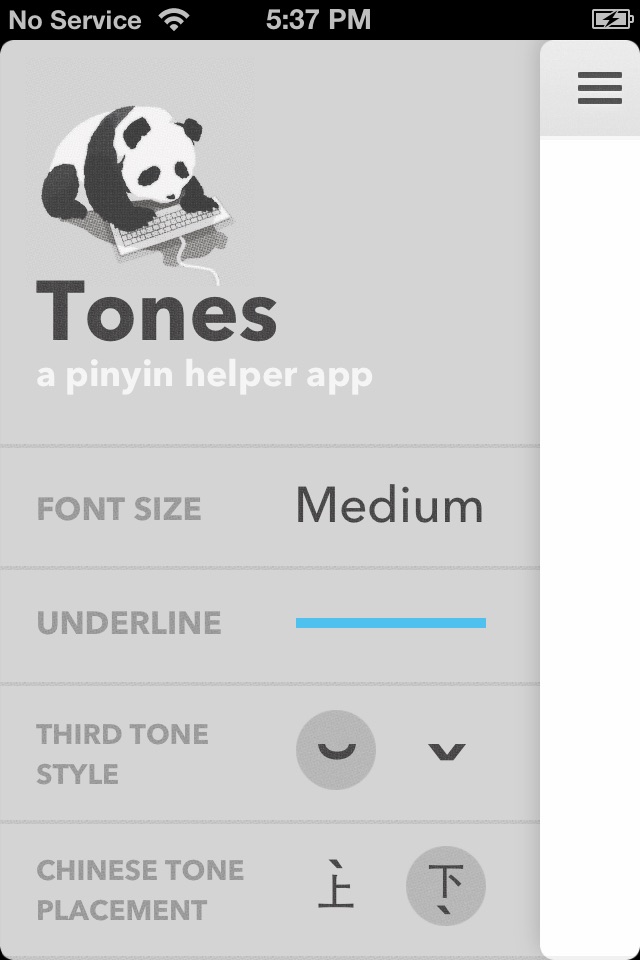Tones - A Pinyin Helper App
Tones is the smartest way to add tone marks to both Pinyin and Chinese characters! Whenever you need them, the four tones appear above the keyboard. Just type a vowel or character and tap a tone.
SUPER SMART
You can even type a whole word like "zhong" or "xiang" and then add the tone. Or type several Chinese characters and then add a tone to each.
EVERYTHING IN ITS PLACE
The tone marks always go in the right place. If you type "haŏ", Tones moves the mark over the "a" instantly. Jíe becomes jié. Toú becomes tóu. Perfect Pinyin.
SHARE
With a tap, you can copy what youve written or share it to Mail, Messages, Twitter, SinaWeibo, or Facebook.
TYPE THE WAY YOU LIKE
Type in portrait or landscape mode. Use onscreen arrow keys to move between letters. Choose the text size and underline style you want. Place tone marks above or below Chinese characters. Turn Pinyin rules on or off... Simple, powerful options.
ITS THE FASTEST
You can use a bluetooth keyboard to type Pinyin or Chinese even faster. To add tones, just press the 1, 2, 3, or 4 keys (the 5 key is neutral). Type dozens of toned words per minute!
And just in case you need it, Tones has a quick Help Guide that greets you the first time you use it.
Theres no easier — or smarter! — way to type Chinese tone marks on the iPhone or iPad.